What is UI/UX
UI and UX are two terms that are often used interchangeably, but they refer to two distinct concepts. UI, or user interface, is the visual elements that a user interacts with on a website or app, such as buttons, menus, and forms. UX, or user experience, is the overall experience that a user has when interacting with a website or app, including how easy it is to navigate, how quickly it loads, and how intuitive it is to use.

When You Need One
UI and UX design are essential for any website or app that wants to provide a positive user experience. They are particularly important for e-commerce sites, where the user experience can have a significant impact on sales and conversions. Good UI design makes it easy for users to navigate and find what they’re looking for, while good UX design ensures that the website or app is fast, responsive, and easy to use. It is ususally the first step after app, or website planning is done.
What Steps to Follow in Best Practices
Conduct User Research: The first step in designing a great UI/UX is to understand your users. Conduct user research to identify their needs, pain points, and preferences.
Create User Personas: Once you’ve conducted user research, create user personas to help you better understand your target audience. User personas are fictional characters that represent your ideal users, and they can help you design a UI/UX that meets their needs and preferences.
Develop a Information Architecture: Information architecture is the process of organizing and structuring content on a website or app. A well-organized information architecture makes it easy for users to find what they’re looking for, and helps to improve the overall user experience.
Use Consistent Design Patterns: Consistent design patterns make it easy for users to navigate and use your website or app. Use consistent colors, typography, and layouts to create a cohesive and easy-to-use UI.
Prioritize Accessibility: Accessibility is essential for users with disabilities, but it also improves the overall user experience for everyone. Use alt tags for images, ensure that your website or app is keyboard-friendly, and use clear and readable fonts.
Common Mistakes
Prioritizing Style over Functionality: While aesthetics are important, they should never come at the expense of functionality. Don’t sacrifice usability for the sake of a flashy design.
Ignoring User Feedback: User feedback is essential for improving your UI/UX design. Make sure to listen to your users and make changes based on their feedback.
Failing to Optimize for Mobile: With the rise of mobile devices, it’s essential to design for mobile-first. Failing to optimize for mobile can result in a poor user experience on smaller screens.
When UX doesn’t consider ALL users, shouldn’t it be known as “SOME User Experience” or… SUX?
— Billy Gregory, Senior Accessibility Engineer
Conclusion
UI and UX design are essential for creating a website or app that provides a positive user experience. By conducting user research, creating user personas, developing a solid information architecture, using consistent design patterns, and prioritizing accessibility, you can create a UI/UX that meets your users’ needs and preferences. Avoid common mistakes such as prioritizing style over functionality, ignoring user feedback, and failing to optimize for mobile. By following best practices for UI/UX design, you can create a website or app that is intuitive, engaging, and effective.

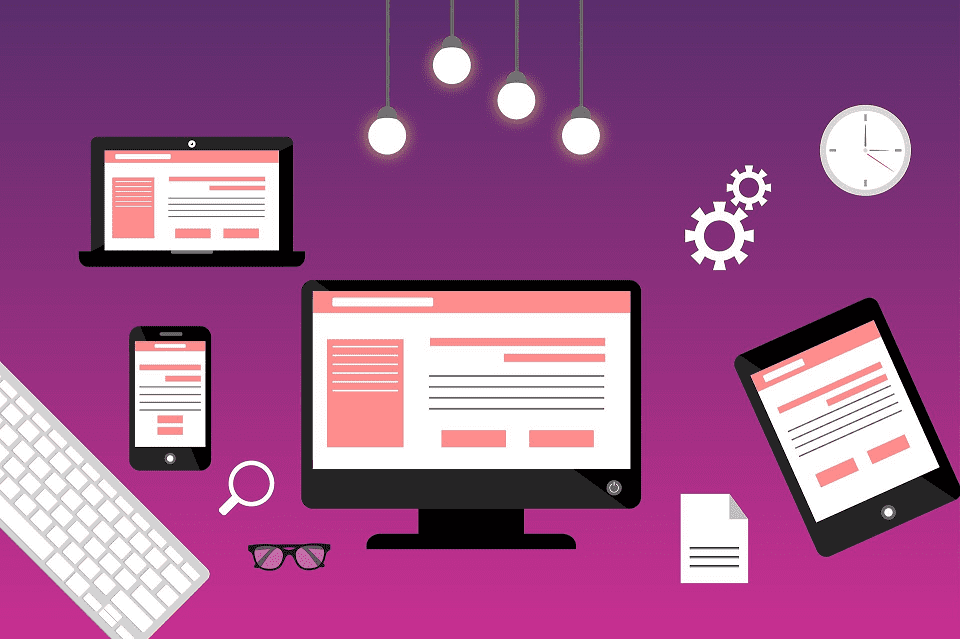
Lead Generation Ads - Fort Media
December 16, 2023[…] Feel free to read our other blogs. […]